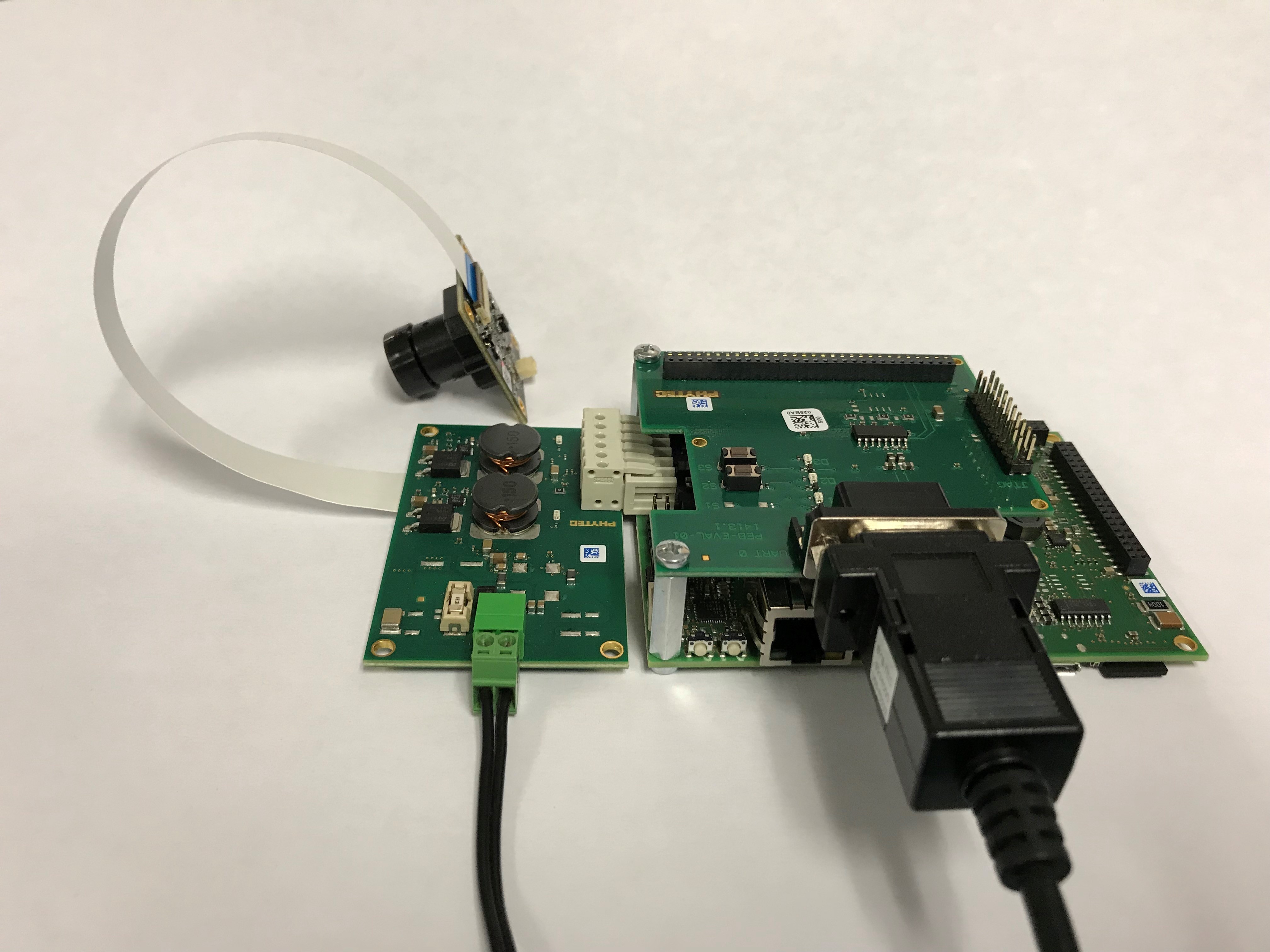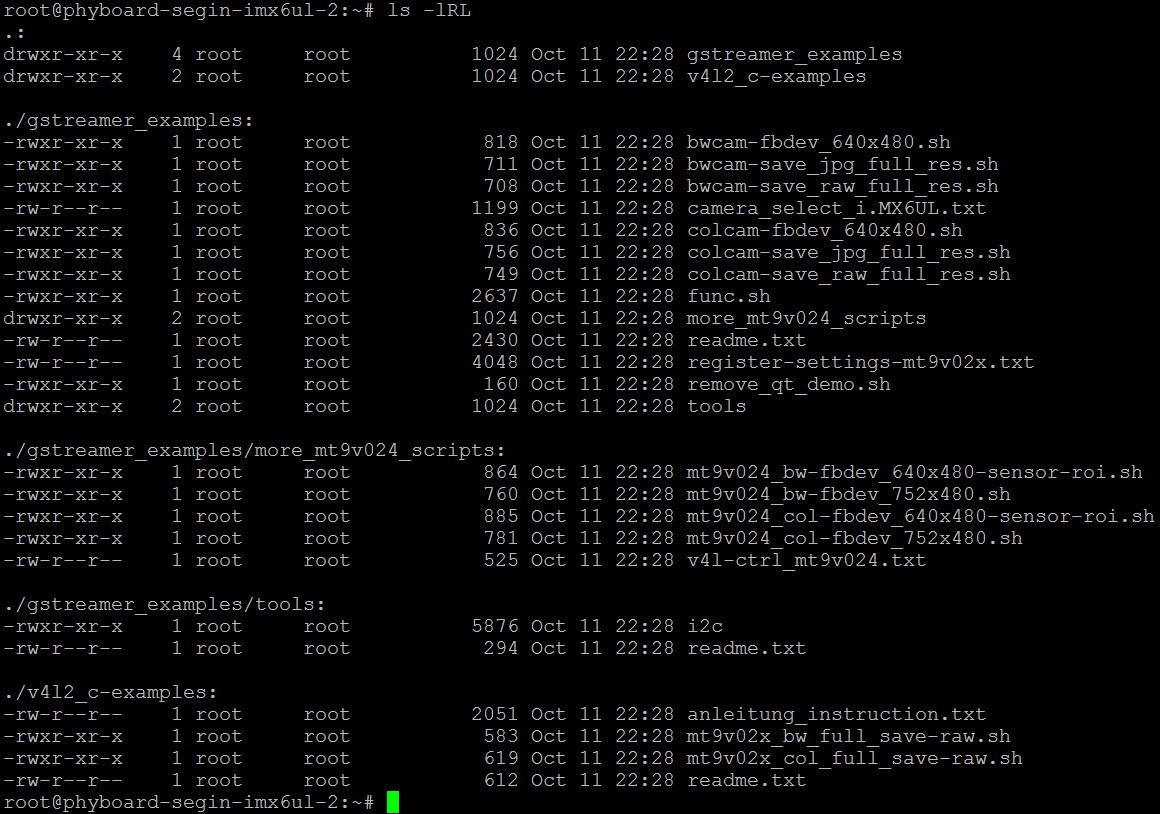| Targeted Hardware | phyBOARD-Segin SBC |
| Targeted Software | BSP Yocto Yogurt i.MX6UL PD17.1.0 Release Notes |
| Date |
|
Summary
The following guide provides instructions for connecting a phyCAM camera module to PHYTEC's phyBOARD SBCs. The VM-010-COL color camera module is used in this example.
Hardware Requirements
- phyBOARD-Segin Kit (PB-02013)
- phyCAM VM-010-COL or VM-010-BW camera module
- 33 pin FFC flex flat cable (PHYTEC Part # WF046)
- AC power supply 12 V – 24 V DC/ min. 2 A
- microSD card
- Serial Cable - RS232
Software Requirements
- phyCAM camera module support was added in BSP Release PD17.1.0. We recommend you use the latest available BSP which you can find on the phyCORE-i.MX6UL developer page.
Setup
Download the latest BSP and follow the steps to create a bootable SD card in the i.MX6UL BSP Manual. Insert the SD card into the Micro SD card slot on the phyBOARD-Segin.
On the host PC configure a serial terminal (putty, TeraTerm, etc.) to the following settings:
- 115200 baud
- 8 data bits
- no parity
- 1 stop bit
- no handshaking
Insert the flat flex cable into the phyCAM module as shown below. Pull out the plastic locking mechanism, insert the cable, and engage the locking mechanism.
Insert the flat flex cable into the connector on the bottom of the phyBOARD-Segin. Pull out the plastic locking mechanism, insert the cable, and engage the locking mechanism.
Connect the host PC and phyBOARD-Segin assembly with the serial cable (use UART0 on PEB-EVAL-01 board) and insert power connector into mating connector as seen below.
Modifying the expansion board configuration file
The BSP is preconfigured to support various expansion boards, including the phyCAM camera module, and simply need to be enabled for use. Apply power to the device and monitor the serial output. When prompted, stop auto-boot by sending a character in the serial terminal.
At the Barebox prompt, modify the config-expansions file with the command below:
barebox$ edit /env/config-expansions
In the editor, uncomment the following line:
#use this bootarg when the VM010 Color is connected global linux.bootargs.mt9v022="mt9v022.sensor_type=color"
Press <Ctrl + d> to save changes and exit the editor. Execute the command below at the Barebox prompt to save the environment and reboot the board:
barebox$ saveenv barebox$ reset
Observe the display while the board boots. At the login prompt, enter the username 'root' and press enter.
Capturing images with the phyCAM camera module
The BSP contains script examples for camera development. Below are some examples of scripts for capturing images and implementing a viewfinder.
For capturing still images:
./gstreamer_examples/colcam-save_jpg_full_res.sh ./gstreamer_examples/colcam-save_raw_full_res.sh
./v4l2_c-examples/mt9v02x_col_full_save-raw.sh
If you have a display connected (see How-to: Connect the Capacitive 7" Display to phyBOARD SBCs), you can use it as a viewfinder with this script:
./gstreamer_examples/colcam0-fbdev_640x480.sh
Related Articles
There is no content with the specified labels