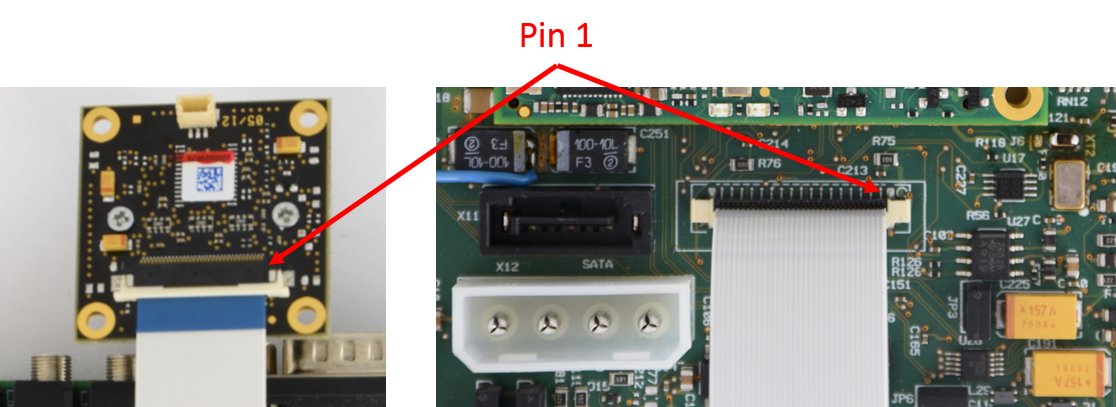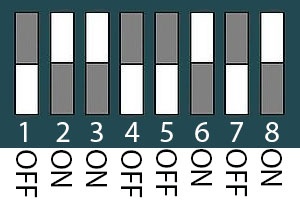...
- Connect the phyCAM-P camera to the RDK board. The ribbon cable from the camera module should be connected to X23.
Figure 1: phyCORE-AM572x RDK and camera connection - Connect the display to the RDK board. The display should be connected to the LCD power and data connectors at X25.
- Install the SD card on the RDK board and configure the boot switches (S5) to boot from SD card.
- Connect the kit supplied serial cable from a free serial port on your host PC to the DB9 connector X18 on the carrier board.
- Start your favorite terminal software (such as Minicom or TeraTerm) on your host PC and configure it for 115200 baud, 8 data bits, no parity, and 1 stop bit (8n1) with no handshake.
- Insert 12V power adapter into X4.
- Press the power button (S2) to boot Linux. You should begin to see boot messages on the Linux terminal.
- At the Linux login prompt, enter "root" as the username. There is no required password.
...