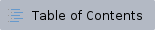
Introduction
This BSP provides a basis for development, deployment and execution of Compact 7 based applications on the phyCORE-OMAP44XX System on Module (SOM). For detailed information on the various software components included in the release and how to use them, please refer to the Quickstart.
Versioning
| Component | Version |
|---|
| Windows Embedded Compact | Based on TI Release BSP_WINCE_A9 |
|
|
This Release is compatible with the following hardware:
| BSP Release Version | SOM PCB Version | CB PCB Version |
|---|
| PD12.0.0 | 1347.1 | 1348.2 |
BSP Download
Release PD12.0.0 can be downloaded from the link below.
ftp://ftp.phytec.com/products/PCM-049_phyCORE-OMAP44xx/Compact7/PD12.0.0/
Quickstart
Release PD12.0.0 should be used in conjunction with Quickstart version PD12.1.0:
What’s Supported
This BSP Release supports the following components:
BSP components in the BSP and their current status if applicable:
- Boot from SDCard (via SDMMC1/X11 slot)
- Debug console on P1-Top RS232 connector
- 5"/7"/10.4" LCD Display support (Binary\SDCard_LCD01x for default SDBoot files)
- Touchscreen
- Ethernet (DHCP) (*) See Known Issues
- USB Host
- USB OTG (host has to be connected at power up for detection)
- SDCard (SDMMC1/X11) (mounted as "\Storage Card")
- I2C1/3/4 - Currently requires SYSGEN_OSTEST due to TI OMAP4430 reference BSP using test proxy.
OS Components included by default in OSDesign:
- ActiveSync + FileSync
- CAB installer
- WordPad
- Compact Framework .NET 3.5
- C libraries & Runtimes
- TCP/IP
- Winsock
- Network utilities
- FTP server (anonymous)
- Telnet Server (anonymous)
- HTTP server
- USB Host (Mouse, Keyboard, Mass storage mounted as "\Hard Disk")
- USB Device (ActiveSync / Windows Mobile Device Center)
- AYGShell
- Command Processor
- Console Window
What’s Not Supported
This BSP Release does not support the following components:
N/A
Fixed in this Release
- Reduction in boot time for SDCard-based nk.bin images. Enhancement best realized if the SDCard is formatted with 16k Allocation Unit size. Due to the limitations of FATFS, burst read speed is heavily curtailed for smaller unit sizes. The prepsd.bat file below makes sure the card is properly formatted and marked bootable (which will be unset if when a change is made to alloc sizes).
New in this Release
- Support added for binary BSP builds
- Support added for PHYTEC LCD-017 7" and PHYTEC LCD-017-104S 10.4" LCD Panels
Known Issues
- Hang using KITL Ethernet and production Ethernet together. VMINI doesn't properly switch between the 2 modes and when the production Ethernet driver loads on boot, the phy reset halts any KITL processing.
Workaround: In the OMAP4Phytec/Prebuilt/Registry/Drivers/SMSC9118/SMSC9118.reg file, the production Ethernet is disabled if IMGNOKITL is unset.
- Boot argument update doesn't properly save the settings to the SDCard for subsequent boots.
Workaround: Only workaround is to generate a different boot.cfg with the desired default settings.
Upgrade and Compatibility Information
To upgrade to a new BSP release, use the Windows uninstaller to remove the existing BSP via Start->Control Panel->Uninstall a program. Then install the new BSP using the Microsoft installer package or executable, e.g., Phytec_OMAP4_Compact7.exe.
Dependencies
N/A
Validation Information
Drivers have been tested with a combination of in-house test cases, as well as with the Windows Embedded Compact7 Test Kit (installed along with Windows Compact 7) where applicable.
Technical Support
For further information or to report any problems, contact PHYTEC Technical Support.